DataONE API - 2.0
Use Case 41 - Archive an Object¶
Goal¶
Archive an object so that it is no longer discoverable, but remains accessible by those that already have a reference to it.
Summary¶
A content owner or manager would like to prevent further discovery of an object though ensure that references to the object (using its identifier) remain valid.
Transition to an archived state is not reversible.
Functionally, archiving an object sets the Types.SystemMetadata.archived
property of the associated System Metadata to True. The operation is performed
by calling MNStorage.archive() or CNCore.archive(). Since this
operation is an update to System Metadata, Use Case 42 - Update System Metadata Properties is invoked and the
change is propogated through the system.
Actors¶
- Client, a content manager or owner (must have write permission)
- Coordinating Node
- Member Node
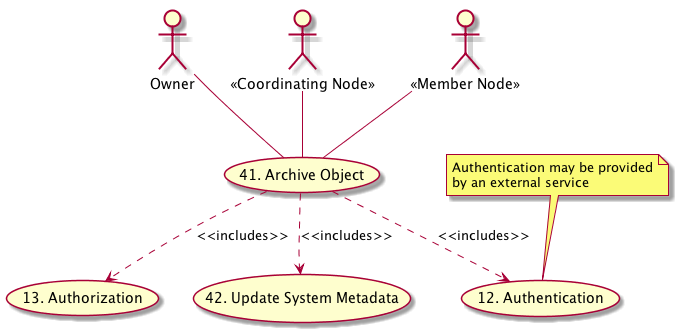
Figure 1. Use case 41 diagram showing actors and components involved in this action.
Preconditions¶
- Client has authenticated to the desired level
- Client has write permission on the object
- Object has been synchronized by the Coordinating Nodes
- The object may be replicated to other Member Nodes
Triggers¶
- A user with write permission calls
CNCore.archive()
Post Conditions¶
- The archive property of
Types.SystemMetadatais set to “true” - System metadata for all replicas of the object is updated
- Search indices are updated to remove the object
Process¶
![@startuml images/41_seq.png
Actor "Client" as app_client << Application >>
participant "Replica" as mn <<Member Node>>
participant "Coordinating Node" as cn <<Coordinating Node>>
app_client -> app_client: Use Case 12.\nAuthenticate
note right of mn
System Metadata
serialVersion = 1
dateSyMetadataModified = t1
end note
app_client -> mn:archive(PID)
activate app_client
activate mn
mn -> mn: check write access
mn -> mn: archive=true\ndatesysMetadataModified = now()
note right of mn
System Metadata
serialVersion = 1
dateSyMetadataModified = t2
end note
mn -> app_client: ack
deactivate app_client
deactivate mn
... __Possibly Long Wait__ ...
note right of cn
Coordinating Node detects newere version of
System Metadata during the synchronization process,
retrieves the updated information, verifies
acceptable changes, then updates own copy.
This process is documented in Use Case 06.
end note
mn -> cn: Use Case 06, Synchronization
cn ->o]: Use Case 42, Update System Metadata
note right of cn
The CN ensures that the System Metadata for
replicas is updated with the current revision.
This is documented in Use Case 42.
end note
@enduml](../../_images/plantuml-1add86855fb9a24b57cd0391eec1b4f3ecac613e.png)
Figure 2. Sequence diagram for Use Case 41 illustrating the high level sequence of operations associated with archiving an object.
Example¶
Using curl to archive an object. ANODE can be any Member or Coordinating
Node that has a copy of the object:
# The member node base URL
NODE="https://my.mn.org/base/url"
# A client certificate with a subject that has write permission on the object
CERT="my_client_certificate.pem"
# The identifier of the object to be archived.
PID="object.identifier"
# The provided identifier must be properly URL path encoded
EPID=URL_Encode(PID)
# Invoke the archive operation on the identifier
curl -E ${CERT} -X PUT "$NODE/V1/archive/${EPID}"
